7 Social Media Hacks for Hubspot and Inbound Marketing Agencies
As I was looking at the list of 38 Fantastic Inbound Marketing Blogs You Should Be Following today, I came across several options that inbound marketing agencies could really take advantage of, but might not be, with each of the sites I went to. You see, I love inbound marketing and I read about it everyday.
My entire background is inbound marketing, but I love social media too, and I try to use this interest to help small businesses and inbound marketing agencies make the most of the social media they should be using for themselves and their clients.
Now, onto the Hubspot Social Media Hacks
Hack #1 – Have Social Media Links Open in NEW Windows!!
This is very simple to do. Inside the Hubspot interface click Content, Social Media, on the right side click Social Media Accounts, scroll to the very bottom and click the box by Open in links in a New Window
You don’t want people leaving your website just to go subscribe, like, or follow you, because they don’t come back. Imagine how this hurts your Bounce rates.
Hack #2 – Using Small Social Icons (Bigger Icons Attract More Attention & More Clicks)
Go to your blog in Hubspot and click Options such as the image below. Click Social Media Sharing and select big buttons. Watch to see if you get more shares, I’m guessing you will. Now don’t leave this section, it’s important for the next mistakes.
Hack #3- Use More Sharing Options
Did you know that stumbleupon brings in more than half of all social bookmarking traffic? But, it probably isn’t turn on for sharing on your blog, well… turn it on, don’t you want more traffic? On the same page as above, I would suggest adding the following social bookmarking options:
Hack #4- Attribute Your Tweets
See that @ symbol in the picture above? That allows you to add a mention to yourself in all of the tweets people make from your posts. This is great as it immediately notifies you of any tweets for your posts, allowing you to thank people for retweeting, and it helps with seeing how far your tweets go. It’s very simple to add, you just take your twitter name and put it in the box- All Set!
Hack #5- Use Hashtags in Shared Tweets!
Did you know that while you are entering your twitter name in the field above, you can also include your most commonly used hashtags? It’s a bit of a hack, but it helps with search and letting people know what your links are about. You can choose your hashtags by searching for the most commonly used on twitter, or by going to hashtags.org
Hack #6- Rss Feeds Customization
This one is more of a preference, but still something that you should consider. Under the same options page you will see an RSS Feed tab, click the tab, and you see some options to choose from. 
My idea here is that you can customize all of your feeds to include a call to action to visit you on social media websites like Facebook & Twitter. You could also use this area to offer a free download (as a thank you for subscribing) or for collecting subscriptions.
Hack #7- Turn Off Automating Social Media
This is the most inpersonal way of posting your new blog posts, just letting the system throw up a title and link and then sitting back to hope for the best.
Yesterday I mentioned this as one of the things to change about using Hubspot and social media, but I will reiterate, by auto-publishing you aren’t personalizing the content for your followers, you aren’t introducing it, using hashtags or mentions, and basically leaving a lot of traffic on the table.
Here’s what to do instead: Post your content (with all social automation turned off) then use the publishing interface to post to each platform separately, on Facebook, paste the full wording without the link (this will reach more of your followers).
On Twitter mention brands or people your post covers, or a source for the content, use hashtags to share what your post is about, and ask for a retweet (please retweet works better than please rt).
Then go to publish to Linkedin, and instead of just posting your link, ask what people think about it (then share with all of your groups).
Now that you know about these 7 hacks, I hope you can use them for yourself, your agency and your clients. If you need any help I specialize in helping inbound marketing clients get the most from social media. I am Hubspot certified with honors distinction and would be happy to provide a a free social media analysis or a monthly package to maintain your social media accounts or your clients’.
If you find these hacks useful, please share on Facebook, Twitter, or your social media platform of choice. Thank you!
Related Posts
- ← 5 Ways To Get More Traffic with Social Media on Hubspot
- Increase Your Facebook Reach by 100% Starting Today →


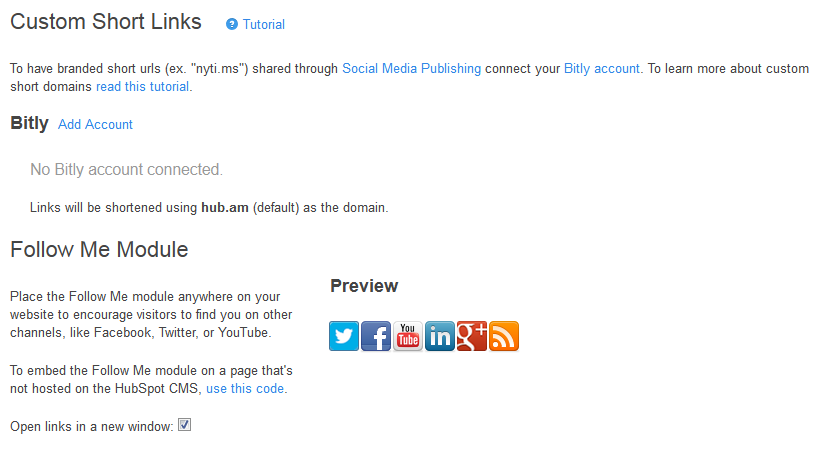
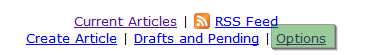


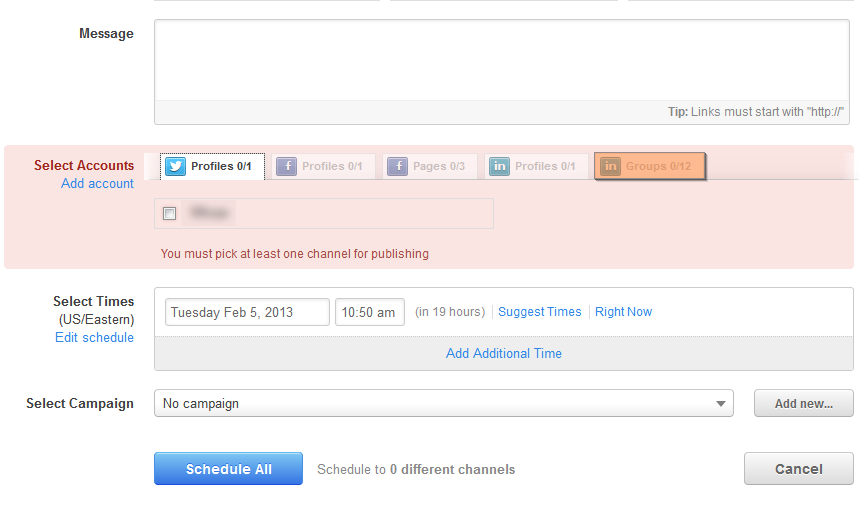









Pingback: Social Media Fuze » 8 Steps to Social Media Blog Distribution for Inbound Marketing
Pingback: WordPress vs Hubspot for Blogging- Which Is Better? -