Daily Social Media Template- Make Campaigns Easy
I have several clients that I take care of social media for, and I was looking for a way to make it easy to remember which I had done each day. It can get confusing really quickly. I also noticed that I get a lot of visitors looking for templates for social media, I am assuming to find a checklist of what to do, and how often. From this need, I have put together, a great solution. A google form.
Now my google form is a bit different because I put one together that lists all of my clients. I can’t share that, but from that I have made the following form and you can get it FREE, if you have a google account (and who doesn’t these days?). This is a screenshot below of my social media template:
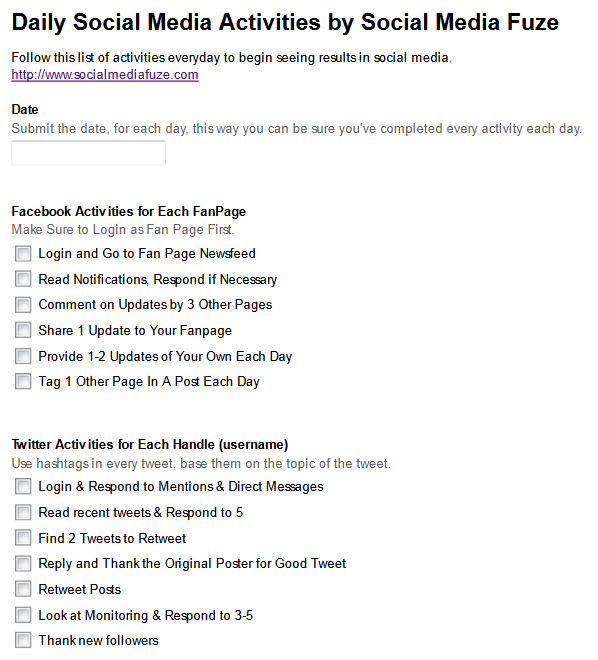
- First login to Google Docs, I’m not sure exactly why, and this may change in the future, but for now, go to Google Docs and login
- Come back here to get the link for the exact Social Media Template Form
- Click on the button in the top left that says “Use This Template” and go through all of the wizards. Once you get to your actual form editing, on the bottom there will be a link to the live form, click that link
- Bookmark the link to your Form
- If you are using Firefox, you can add the bookmark to your toolbar
- Right click the bookmark and select “Properties”
- Click “Open in Sidebar” this way every day you can click the link and do a new record for your social media campaign
- Everyday click and record
I can make changes to this template and you should too, based on what you want to do with your campaign. Maybe you want to add additional platforms or weekly goals. In the future I will do this, but I wanted to get something out there I thought would benefit everyone. Please ask questions below, and I will respond as soon as I can.

Discover 5 methods for generating more leads by using social media and content marketing together for powerful results.
Related Posts
- ← 15 Ways to Increase Awareness of Your Business On Social Media
- 3 Reasons to Provide Daily Content on Social Media Profiles →













Mary,
This is so great! Thank you for sharing this great form!
Any plans on putting this into an Excel spreadsheet? Also, will you be adding Pinterest to your list?
Thanks so much for this checklist. My partner and I were thinking that we needed one. This is great!
How would you want to see it in a spreadsheet? I can add Pinterest, I’m going to need to do a little more research on it though.
Thanks very much for this, social media can be a complete mess if you don;t have some sort of order and “to-do” list…you end up going down so many rabbit holes! This will definitely help to reduce the chaos – thanks again
Derek
No problem, if there is any way I can improve it, let me know.
Thank you so much for posting this, it’s exactly what I need! I would like to add several sites to this list for myself, what is the best way to do that? Can you tell me which google doc you used, or can I add to your doc? Thank you so much for your assistance!!
Best,
Kristine
Oh, I just figured it out, yippee!!!!!! Thank you!!
Pingback: 3 Social Media Marketing Strategies for Small Businesses | Social Media Fuze